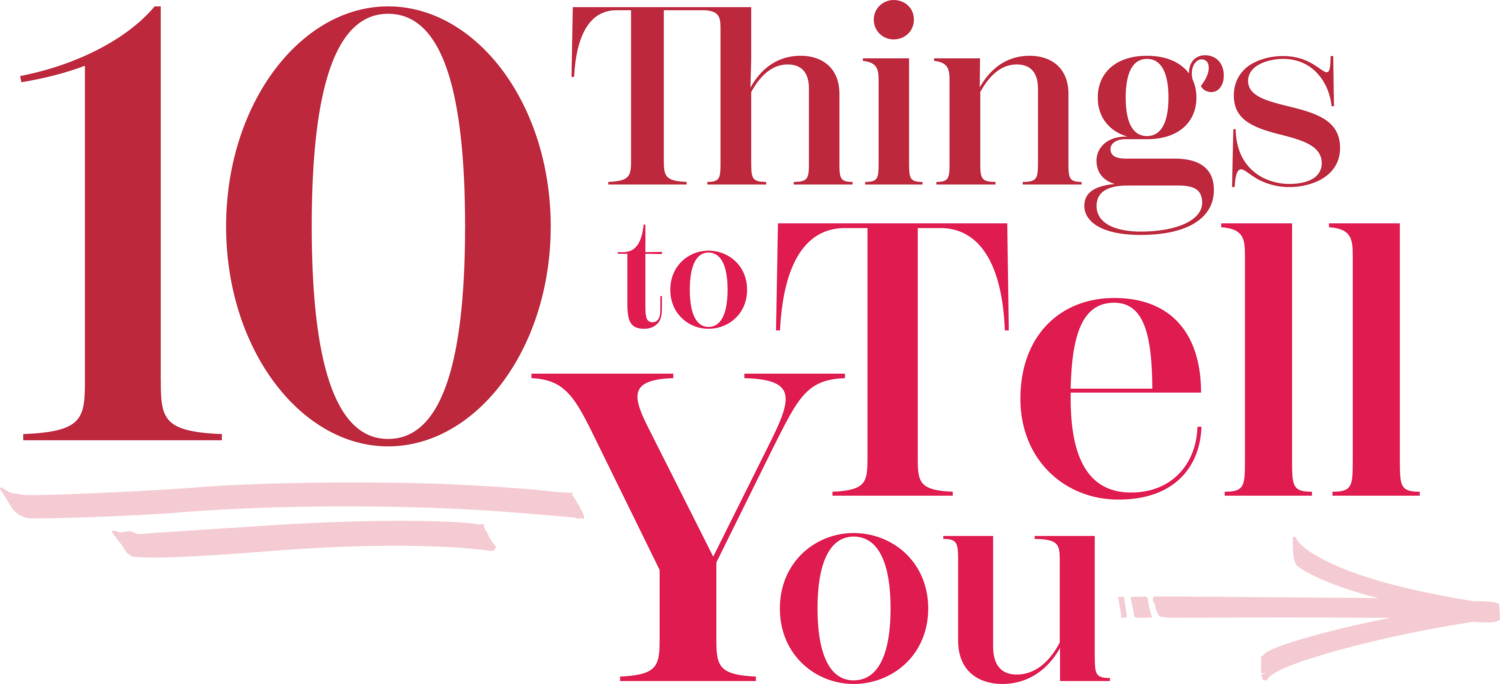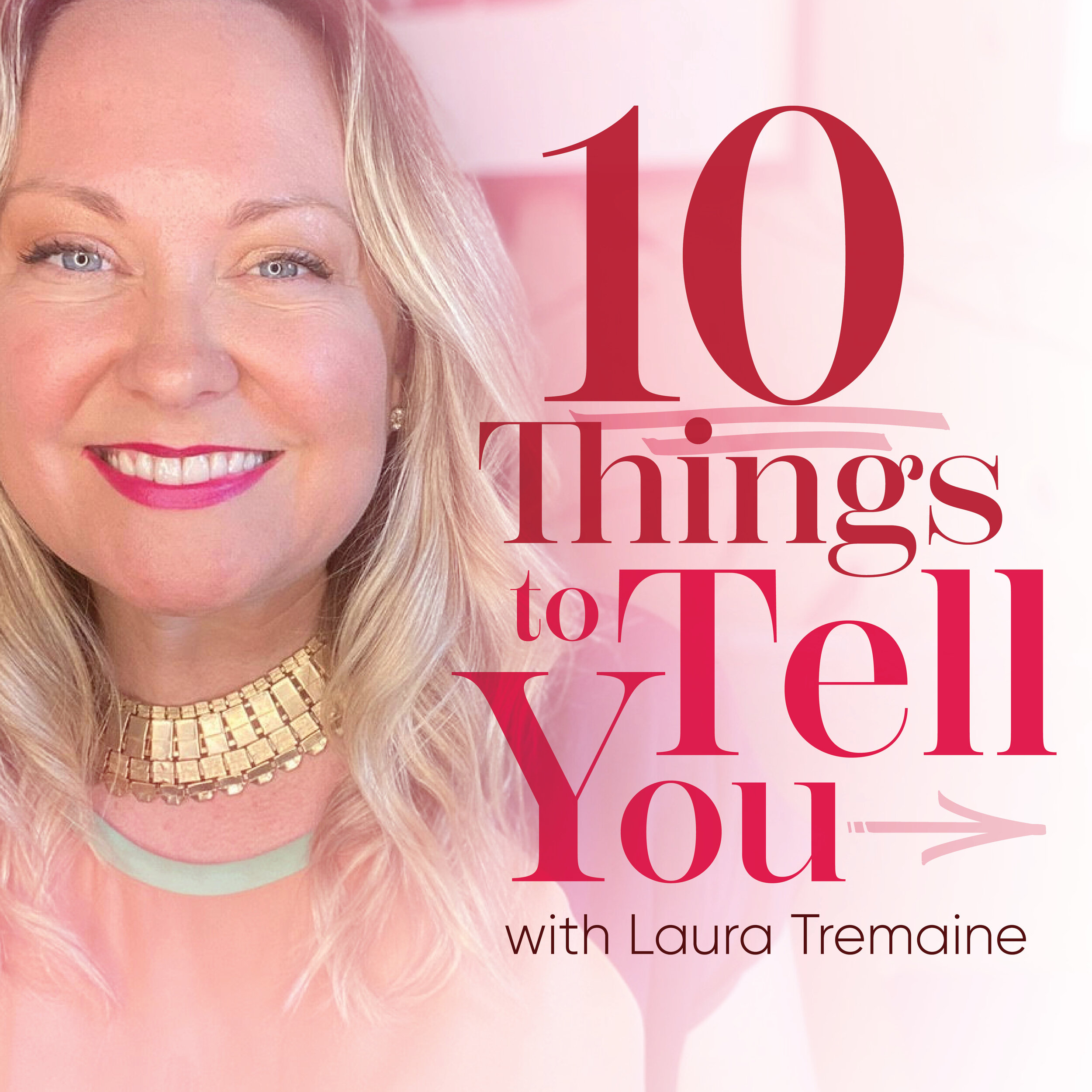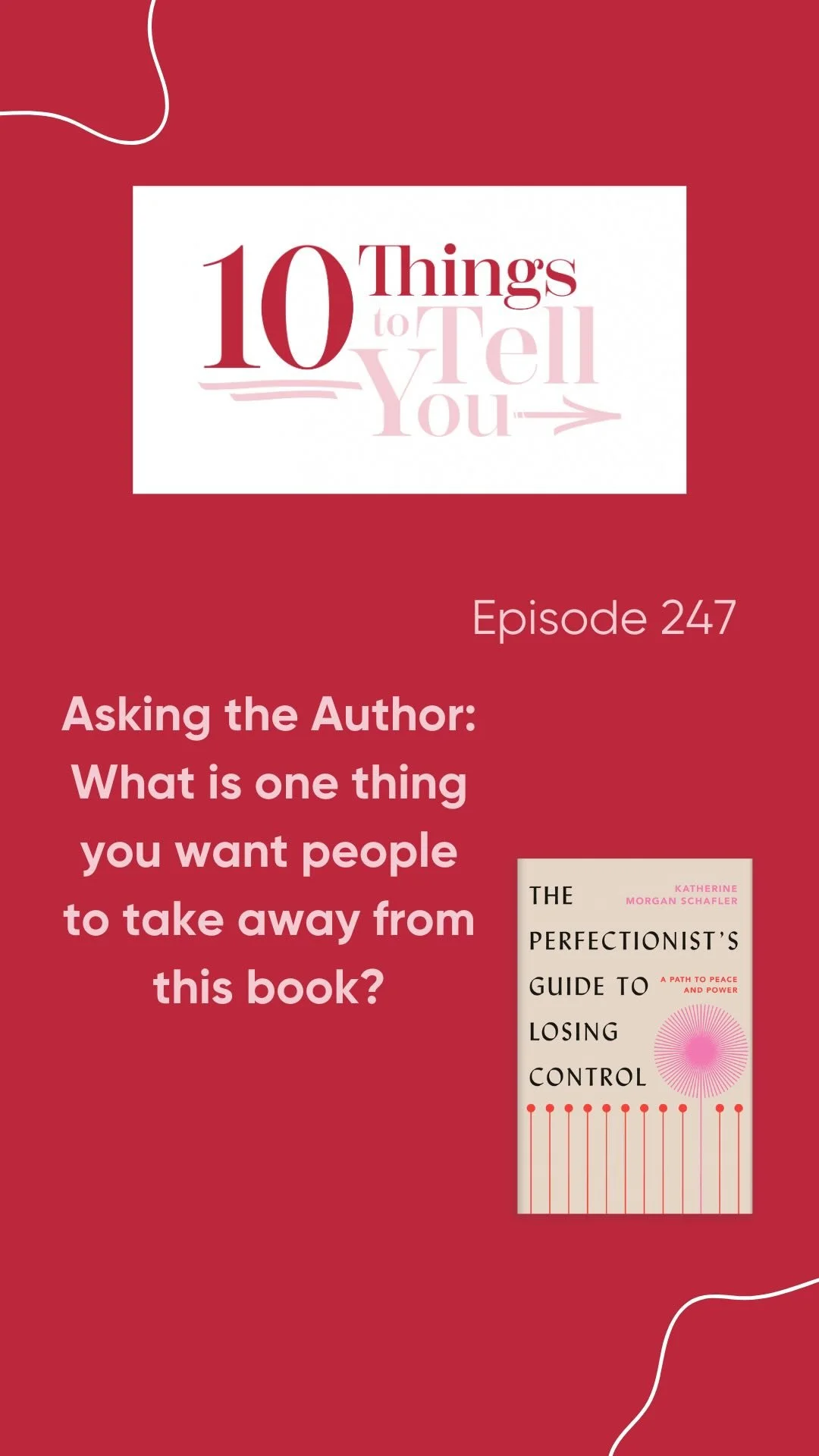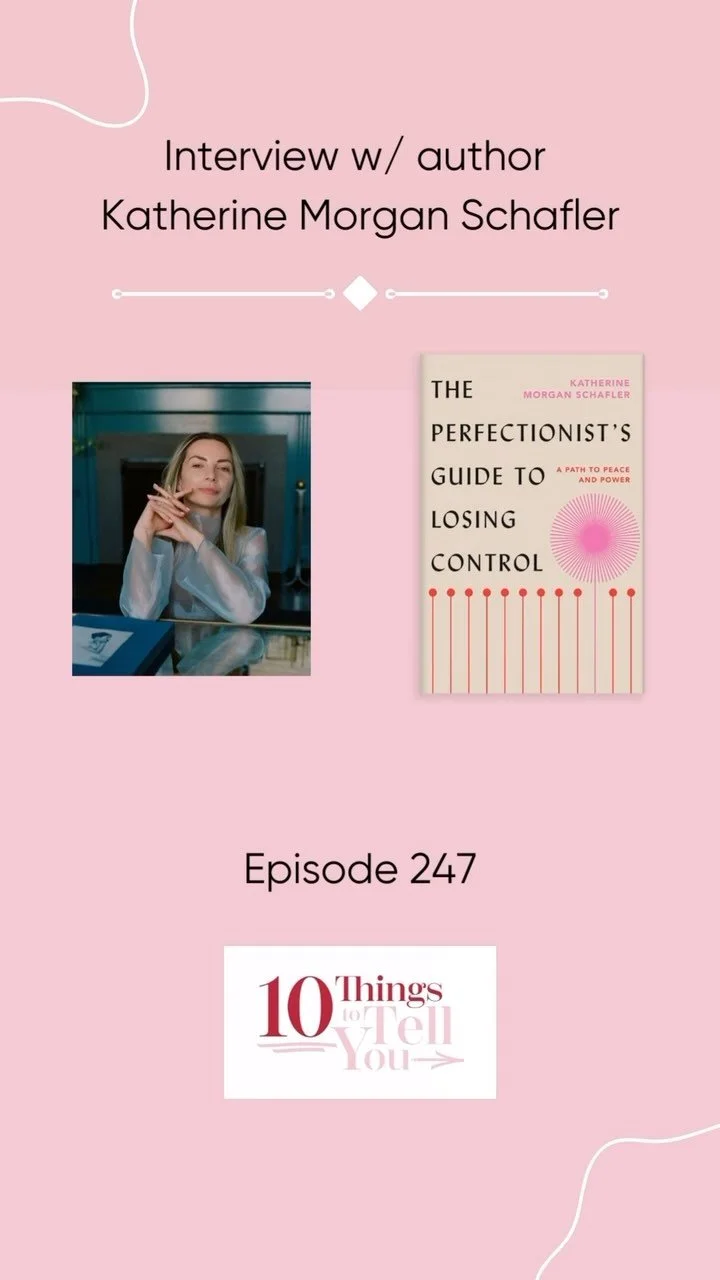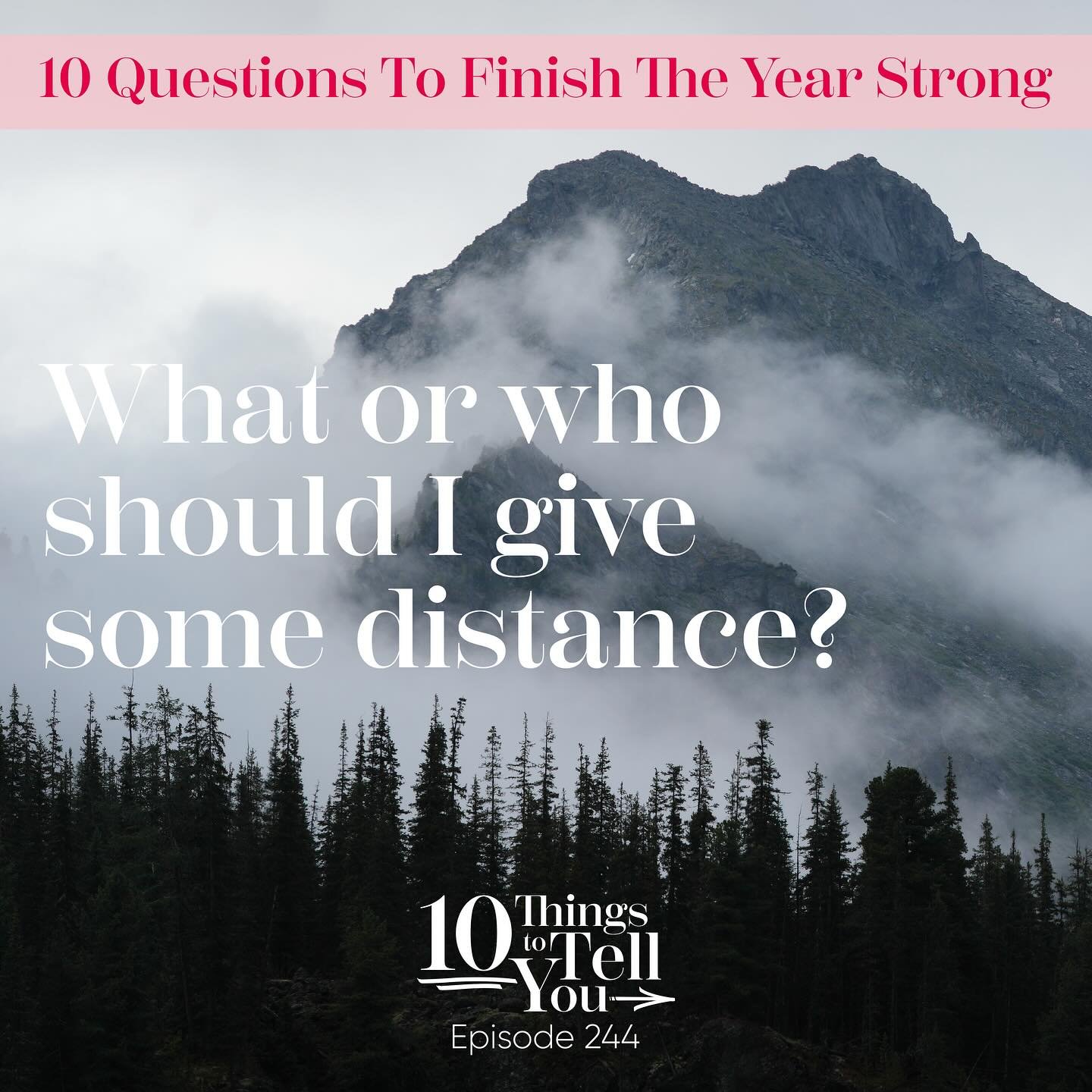HOW TO ACCESS THE PATREON MEMBERSHIP COMMUNITY:
1. Go to the Secret Stuff page on our website. (Clicking <— this link <— will take you there in a new window.)
2. Scroll down and click the button that says to sign up for Secret Stuff. It will take you to the Patreon page.
3. Click the “Join” button under the Membership Level details section. (For now, there is only one level!)
4a. You will be prompted to create a Patreon account if you do not already have one. (You may receive an email from Patreon to verify your email address if you are signing up for the first time!)
4b. If you already have a Patreon account, you can sign in to your account by scrolling all the way down and clicking “Log in".
5. Input your login details and click “Sign Up.” Do the same with your payment information. (You should not have to input payment info if you’re already a Patreon member.)
6. Finish the sign-up process, and then you are set! You’re now a Patron of Secret Stuff by Laura Tremaine!
MORE DETAILED INSTRUCTIONS ON HOW TO ADD A PRIVATE PODCAST FEED TO YOUR PREFERRED PODCAST APP ARE BELOW.
THE FOLLOWING IOS PODCAST APPS ALLOW YOU TO ADD PRIVATE FEEDS:
Apple Podcasts
Overcast
Pocket Casts
Castbox
Breaker
Downcast
Castro
THE FOLLOWING ANDROID PODCAST APPS ALLOW YOU TO ADD PRIVATE FEEDS:
Pocket Casts
Castbox
Podcast Addict
Breaker
Player FM (register for an account first)
Dog Catcher
Beyond Pod
Podcasty
PodKicker
THE FOLLOWING PODCAST APPS DO NOT SUPPORT PRIVATE PODCAST FEEDS:
Spotify
Google Play
Google Podcasts
Stitcher
iHeartRadio
Acast
Podcast App
PodcastOne
DoublePod
PodcastHD
Podcast Guru
Podcast Republic
HOW TO ACCESS THE PRIVATE PODCAST FEED LINK:
1. Once you’ve become a Patron of Secret Stuff, you will receive an email from Patreon with this subject line: “Congrats, you're now a patron of Secret Stuff by Laura Tremaine.” (This is also your first receipt, all pledge details are included.)
2. Scroll down until you see “Private RSS link” under the “Explore your new benefits” section.
3. Copy that unique link, then keep reading if you need assistance on adding Secret Stuff to your preferred podcast app.
HOW TO ADD THE SECRET STUFF PRIVATE PODCAST FEED TO APPLE PODCASTS (iOS):
Copy the link from the aforementioned email by holding your finger on it, then choosing the “copy link” option. Do NOT click on it, you must copy!
Open your Apple Podcasts app and tap “Library” at the bottom.
3. Then tap “Edit” in the top right corner.
4. Tap “Add a Show by URL” from the dropdown menu.
5. Tap the text box where it says “Podcast URL” and tap “Paste” to insert the podcast RSS URL that you copied from the Patreon email a few steps earlier.
6. Once the link is copied into the text box, click “Follow.”
7. To find “Secret Stuff” in your app, tap “Shows.”
8. It should be the first podcast in your Library now!
HOW TO ADD THE SECRET TAPES TO POCKET CASTS (ANDROID):
[Note: Pocket Casts is also available for iOS users, and these instructions work on your iOS device as well.]
Copy the link from the aforementioned email by holding your finger on it, then choosing the “copy link” option. Do NOT click on it, you must copy!
Open your Pocket Casts app and tap “Discover” at the bottom.
3. Tap the text box that says “Search” and then tap “Paste” to insert the podcast RSS URL that you copied from the Patreon email a few steps earlier.
4. Once the link is copied into the text box, click “Search.”
5. Tap on the “Secret Stuff” show once it pops up on the search list.
6. Tap the “Subscribe” button to add the show to your feed.
7. Tap “Podcasts” at the bottom of the screen, and “Secret Stuff” should be the first one!